BATscreen PRO
Manual and automated Call Analysis and Call Categorization

BATscreen PRO is the perfect tool for a fast and efficient analysis of large data sets of bat call recordings. In addition to multiple tools for visualization and acoustic playback of the recordings, BATscreen PRO supports the user with an automated AI-based call detection and species identification. This allows a detailed analysis and categorization of the recordings.
In particular, BATscreen PRO also allows the mandatory follow-up of the automated call categorization of BATmode recordings with the Avisoft-RECORDER software in compliance with the RENEBAT projects [1]. For this purpose, the results of the automated call analysis can be easily imported, visualized and verified. Subsequently, it is possible to export the data according to the specifications of Probat (software for standardized wind turbine curtailment calculation, see [1]).
In order to detect temporal activity distributions and correlations with environmental parameters, BATscreen PRO also includes a comprehensive graphical analysis tool. This allows not only a plausibility check of the recorded data, but also the generation of insights for a bat-friendly operation of the investigated wind turbines. For the preparation of your expert report all evaluation graphics and their raw data can be exported as pixel or vector graphics as well as CSV files.
BATscreen PRO can be downloaded with a free trial license from our download area. To use all features, purchase a single or enterprise license.
BATscreen PRO
Single-License
1 Licensed User
1 Concurrent Installation
excl. VAT & shipping
BATscreen PRO
Enterprise-License
All Employees of a Company
Multiple Installations
excl. VAT & shipping
Extensive Visual and Acoustic Tools for Manual Call Analysis
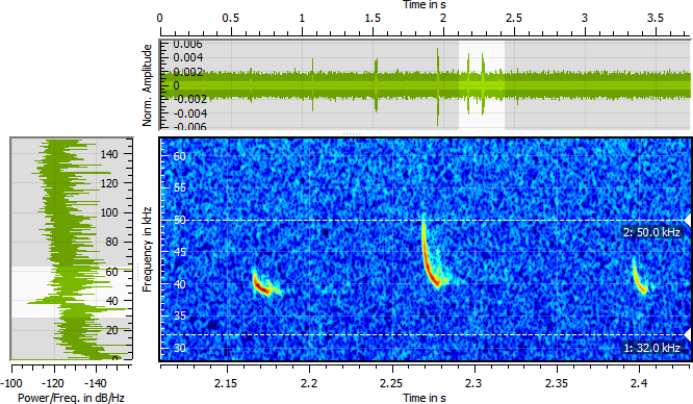
Call Analysis
The visualization of audio files as spectrograms is the most common and informative way to analyse included bat calls. It cannot only be used to distinguish bat call from noise recording, but also to manually identify bat species in the files and categorize them.
Additionally, BATscreen also allows to playback recorded files for an acoustic call identification.
Main analysis features of BATscreen PRO:
- Fast adjustable Spectrogram Calculation
- Intuitive Zooming
- Selecting and Analysing of Spectrogram Areas
- Frequency-Markers
- Power Density Spectrum
- Adjustable Acoustic Playback
Neural Network based automated Call Detection and Species Identification

AI Call Detector Results
BATscreen PRO supports the user in the audio file analysis with an automated call detection and species identification by the so-called AI Call Detector. It is designed as a multi-stage process based on Convolutional-Neural-Networks (CNN) and Maximum-Likelihood-Ratio-Test (MLRT). The temporal call positions and species suggestions are depicted directly in the spectrogram. In combination with the also given call probabilities and probabilities of species identification a significant simplification of the evaluation process is achieved.
Your benefits of the AI Call Detector:
- Instant Call Detection and Species Identification on audio file loading
- Given Detection and Identification Probabilities
- Batch Processing of the AI Call Detector on an entire data set
- Method to Determine Call Detection Accuracy for your individual data set
- Easy and fast Manual Review of the results
- Model Update of the CNNs and MLRT
Fast and efficient Review of an automated Call Analysis
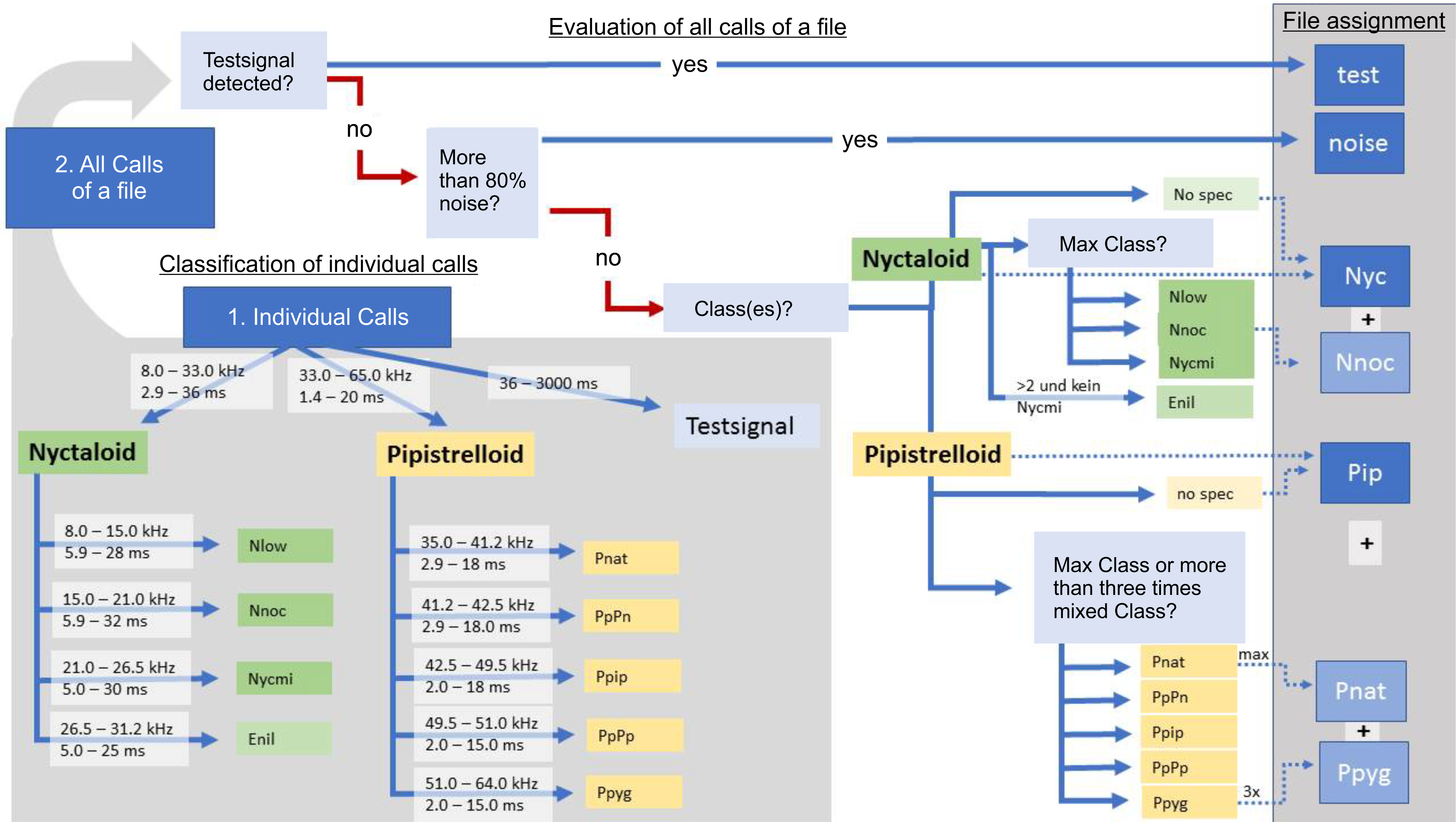
Automated Call Analyse [1]
As an automated call analysis and categorization of BATmode recordings with the software Avisoft-RECORDER is possible since the end of 2018, BATscreen PRO allows a fast and time-efficient manual review of the results of this automated evaluation. Thus, the entire workflow of a bat monitoring at nacelle height from the data acquisition, through the automated data analysis and manual review, to the data export for curtailment calculation is realized in accordance to the research projects RENEBAT.
Review process with BATscreen PRO:
- Easy Import of automated Call Analysis Results
- Fast Categorization and Verification with Shortcuts or Mouse Click
- Saving results in the WAV file headers
- Graphical Plausibility Control of bat activity distribution
- ProBat-Compatible Export of evaluated data
Graphical Analysis of Data Set
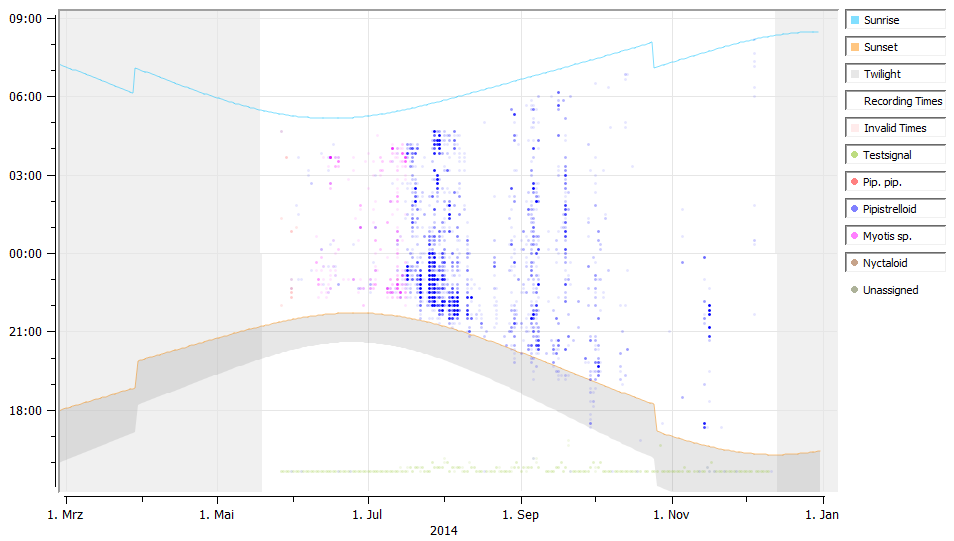
Activity Plot
In the evaluating of bat call recordings, it is often of great interest to recognize temporal activity distributions as well as correlations with environmental parameters and to present them in intuitive graphs.
BATscreen PRO offers a wide range of options:
- Plot of Activity over Daytime, Day, Month or Nighttime
- Correlation of Activity with Temperature, Precipitation and Wind Speed
- Data Export to create your own styled plots
- Export of Plots as pixel or vector based images
Manual File Evaluation and Call Categorization
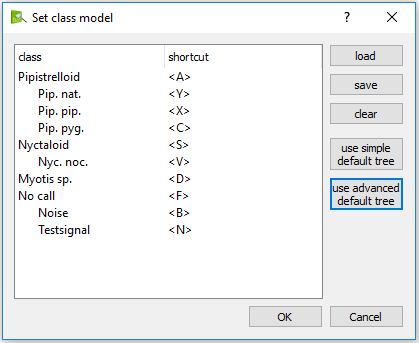
Definition of individual Class Tree
The manual analysis of bat call spectrograms often allows to distinguish bat calls and noise or even bat calls of different species at a glance. But how do you manage to structure these findings quickly and easily and export them properly?
For this, BATscreen PRO is the perfect tool:
- Individual configurable or predefined categories of bat calls
- Fast Categorization of calls with Shortcuts or Mouse Click
- Optimized for Large Numbers of Files
- Results are saved in the WAV file headers
- ProBat-Compatible Export of evaluated data
Labeling of Species, Type and Position of Calls
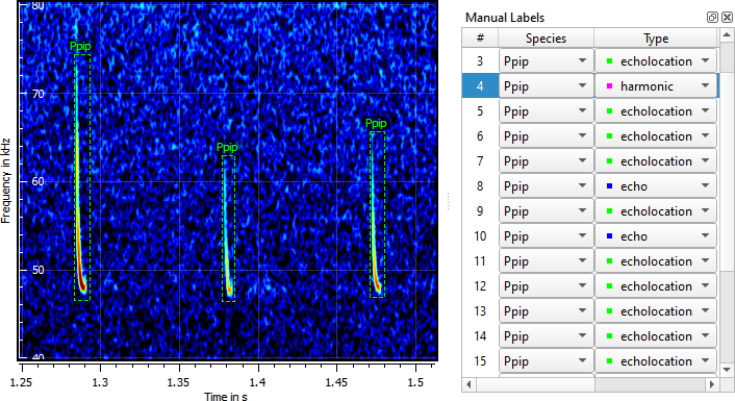
Labeling-Tool
Often it is necessary not to do a call analysis only for entire files, but also to determine and save parameters like species, type and position for individual calls. For this purpose BATscreen PRO offers a so-called Labeling-Tool. This allows to mark calls with rectangular bounding boxes and to assign them to a species and a type.
Features of the Labeling-Tool:
- Time-efficient Marking of Calls with Bounding Boxes
- Assignment of Call Species and Call Type
- Clear display of all marked calls
- Results are saved in the WAV file headers
- JSON-Export of labeled calls
Supported Data Formats
- WAV-Files (Bext-, Wamd-, Guano-, List-Headers)
- RAW-Files (500kHz / 16bit)
Consequently, BATscreen PRO allows not only to analyze data obtained by BATmode- or Avisoft-Systems. Moreover, also bat call files acquired with different bat detectors like the batcorder from Ecoobs, the Song Meter from Wildlife Acoustics or the AudioMoth from Open Acoustic Devices can be opened and analyzed.
System Requirements
- Windows® operating system (XP/Vista/7/8/8.1/10)
- At least 8 GB RAM
- 50 MB free disc space
[1] Behr, O., Brinkmann, R., Hochradel, K., Mages, J., Korner-Nievergelt, F., Reinhard, H., Simon, R., Stiller, F., Weber, N., Nagy, M., (2018). „Bestimmung des Kollisionsrisikos von Fledermäusen an Onshore-Windenergieanlagen in der Planungspraxis“ - Report of the research project funded by the German Federal Ministry of Economics and Energy. O. Behr et al. Erlangen / Freiburg / Ettiswil.


