BATscreen
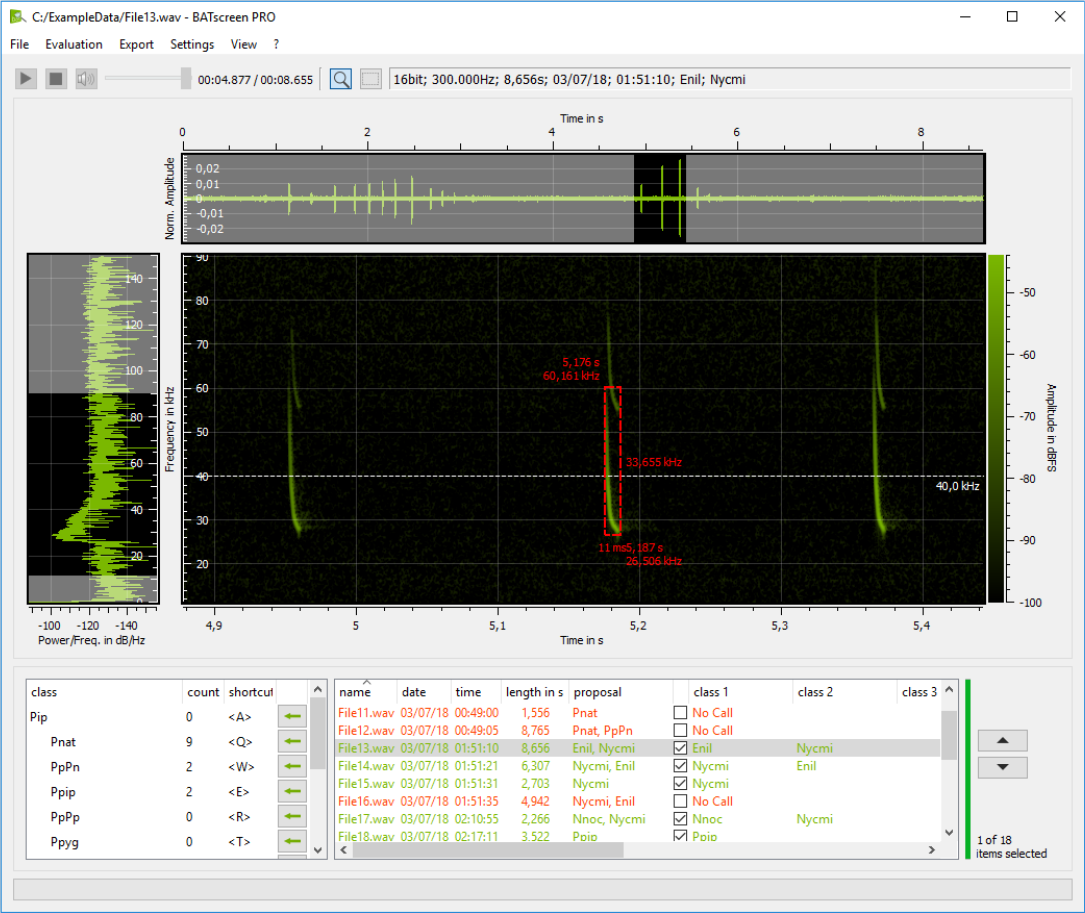
The intention of the development was to provide an intuitive and easy to understand tool that closes the gap of the manual bat call evaluation between the automated call analysis and the calculation of shutdown times with Probat. To evaluate the often large number of files, a fast spectrogram calculation, an efficient categorization ability and a Probat compatible data export are particularly important.
A free BATscreen Lite version with reduced functionality as well as the BATscreen user manual can be downloaded on our download page. To unlock full functionality and all export functions please purchase BATscreen PRO.
BATscreen PRO
Single user license
for buyers of the BATmode-System / non-buyers
for use on one workstation
- Scope of delivery::
User manual as PDF
License certificate with license key
BATscreen PRO
Volume license
for buyers of the BATmode-System / non-buyers
for use on any number of workstations
Powerful and intuitive analysis tools
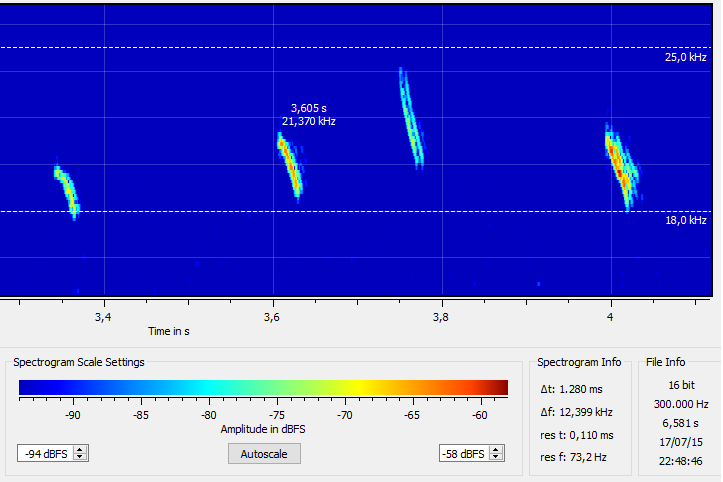
The visualization of bat calls in the form of spectrograms is the most common and in our opinion most informative way to analyze bat calls. It cannot only be used to separate bat call and noise recording, but also to distinguish calls of different bat species.
Main analysis features of BATscreen:
- fast and efficient spectrogram calculation
- arbitrary spectrogram parameters like FFT window size and overlap
- adjustable markers
- etc.
Fast and efficient bat call categorization
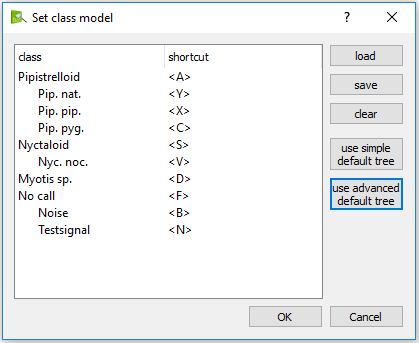
The manual analysis of bat call spectrograms often allows to distinguish bat calls and noise or even bat calls of different species at a glance. But how do you manage to structure these findings quickly and easily and export them properly?
For this, BATscreen is the ideal tool:- individual configurable or preseted categories of bat calls
- fast mapping with shortcuts or mouse clicks
- optimized for large numbers of files
- results are saved in the WAV file headers
- ProBat-compatible export of evaluated data
Compatible data formats
- wav-files
- raw-files
Consequently, BATmode allows not only to analyze data obtained by BATmode- or Avisoft-Systems. Moreover, also bat call files acquired with different bat detectors can be opened and analyzed.
System requirements
- at least 4 GB RAM
- 50 MB free disc space


