BATscreen
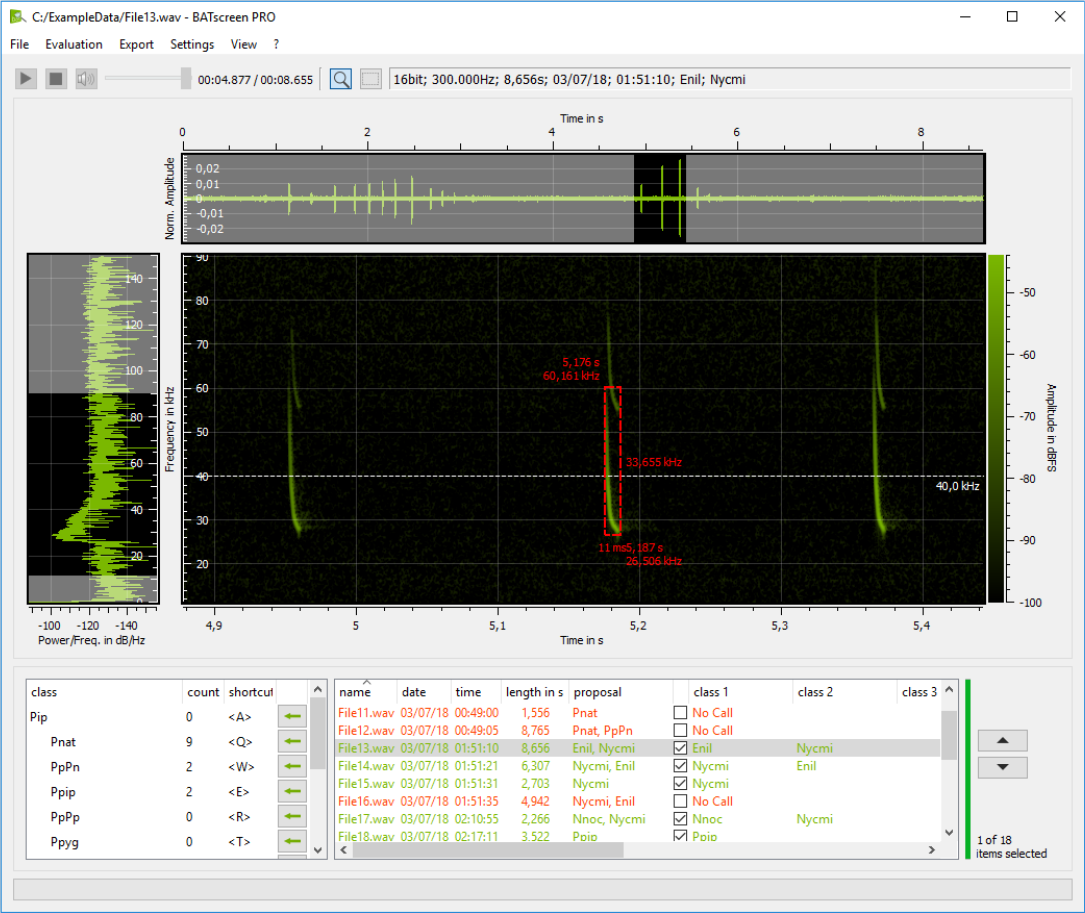
Since recently an automated call categorization of BATmode recordings with the software Avisoft-RECORDER USGH in accordance to the RENEBAT research projects [1] was released, BATscreen has been extended for the required follow-up of the automatically evaluated data. Thus, the results of automated call analysis can be easily imported, visualized and verified.
To detect temporal activity distributions and correlations with environmental parameters, BATscreen now also includes a comprehensive graphical analysis tool. Thus, it is not only possible to perform a plausibility check of the recorded data, but also findings for a bat-friendly operation of the investigated wind turbines can be obtained.
To enable a standardized calculation of turbine shutdown times, evaluated data can be exported in a ProBat (software for standardized shutdown time calculation, see [1]) compatible format. In addition, all evaluation graphics and their raw data can be saved as pixel or vector graphics as well as CSV files for your report.
A free BATscreen Lite version with reduced functionality as well as the BATscreen user manual can be downloaded on our download page. To unlock full functionality and all export functions please purchase BATscreen PRO.
BATscreen PRO
Single user license
for buyers of the BATmode-System / non-buyers
for use on one workstation
- Scope of delivery::
User manual as PDF
License certificate with license key
BATscreen PRO
Volume license
for buyers of the BATmode-System / non-buyers
for use on any number of workstations
Extensive visual and acoustic tools for a detailed call analysis
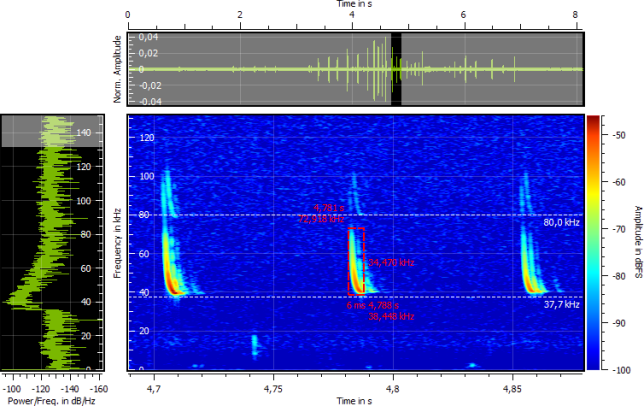
Call Analysis
The visualization of bat calls in the form of spectrograms is the most common and in our opinion most useful way to analyze bat calls. It cannot only be used to separate bat call and noise recording, but also to distinguish calls of different bat species.
In addition, BATscreen also allows you to playback recorded files, which can be used for acoustic call identification.
Main analysis features of BATscreen:
- Fast adjustable spectrogram calculation
- Intuitive zooming
- Power Density Spectrum
- Adjustable acoustic playback
Fast and efficient follow-up of an automated call analysis
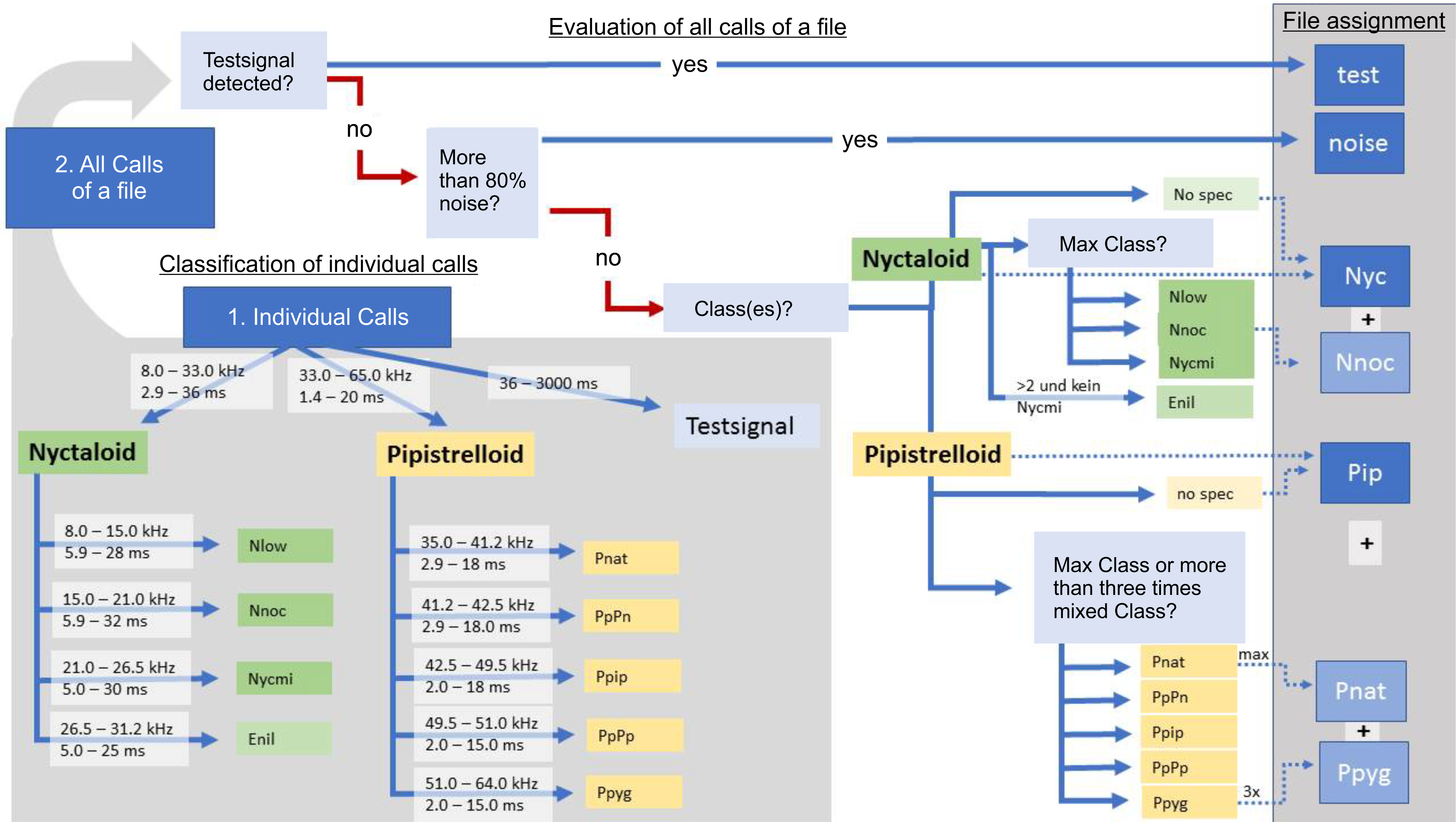
Automated Call Analysis see [1]
Since an automated call analysis and categorization of BATmode recordings with the Avisoft-RECORDER USGH software is possible since the end of 2018, BATscreen has implemented the feature of a fast and efficient manual follow-up of the results of this automated evaluation. Thus, the entire work flow of a bat monitoring at nacelle height from the data acquisition, through the automated data analysis and manual follow-up to the data export for shutdown times calculation is realized in accordance to the research projects RENEBAT.
Follow-up with BATscreen:- Easy import of automated call analysis results
- Fast categorization verification with Shortcut or Mouse click
- Saving results in the WAV file headers
- Graphical plausibility control of bat activity distribution
- ProBat-compatible export of evaluated data
Manual file evaluation and call categorization
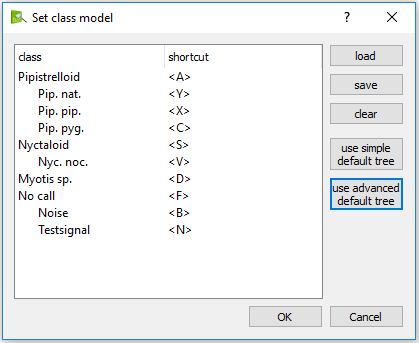
Definition of individual Class Tree
The manual analysis of bat call spectrograms often allows to distinguish bat calls and noise or even bat calls of different species at a glance. But how do you manage to structure these findings quickly and easily and export them properly?
For this, BATscreen is the ideal tool:- individual configurable or preseted categories of bat calls
- fast categorization of calls with shortcuts or mouse clicks
- optimized for large numbers of files
- results are saved in the WAV file headers
- ProBat-compatible export of evaluated data
Graphical analysis of data set
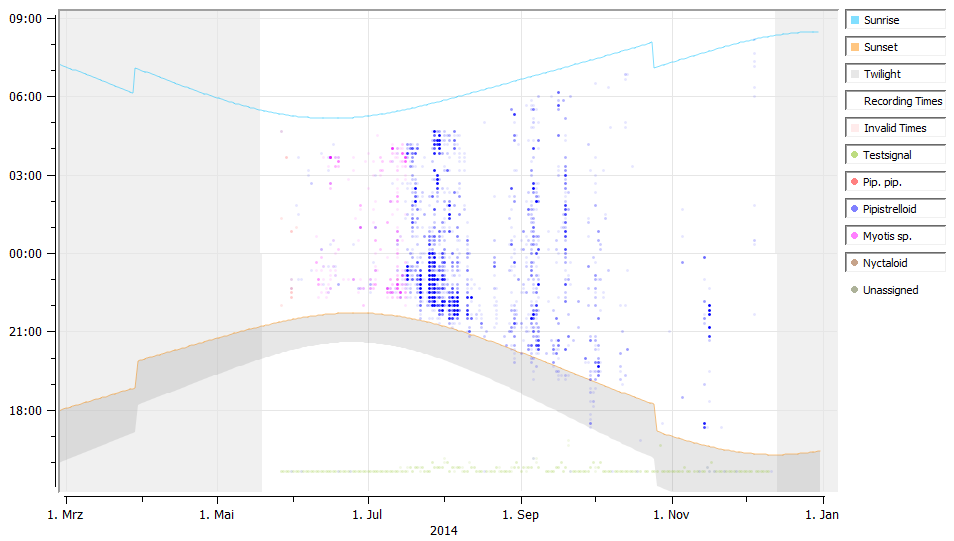
Activity Plot
In the evaluating of bat call recordings, it is often of great interest to recognize temporal activity distributions as well as correlations with environmental parameters and to present them in intuitive graphs.
BATscreen offers a wide range of options:
- Plot of activity over daytime, day, month or nighttime
- Correlation of activity with temperature, precipitation and wind speed
- Data export to create your own styled plots
- Export of plots as pixel or vektor based images
Compatible data formats
- wav-files
- raw-files
Consequently, BATscreen allows not only to analyze data obtained by BATmode- or Avisoft-Systems. Moreover, also bat call files acquired with different bat detectors like the batcorder from Ecoobs or the Song Meter from Wildlife Acoustics can be opened and analyzed.
System requirements
- at least 4 GB RAM
- 50 MB free disc space


